Building Milton: Bridging the Gap Between Design and Development
The Challenge
In the fast-paced world of newsrooms, agility is key. Quick updates to text, maps, and data figures are all handled seamlessly within the Content Management System (CMS). However, custom HTML embeds required developer intervention, slowing down the process and hindering the creation of unique graphical elements.
The Telegraph's product team sought a solution to empower designers to create and manage their own graphical embeds, seamlessly integrated into the existing workflow and easily insertable into the CMS.
The Solution
My initial exploration led me to AI2HTML, a plugin for Adobe Illustrator exporting artboards to HTML. However, it didn't fit our needs perfectly. Firstly, it targeted Illustrator, while our designers used Figma. Secondly, our CMS didn't support embedding external files, necessitating baked-in images and static assets within the exported HTML.
Therefore, I needed a Figma-centric solution.
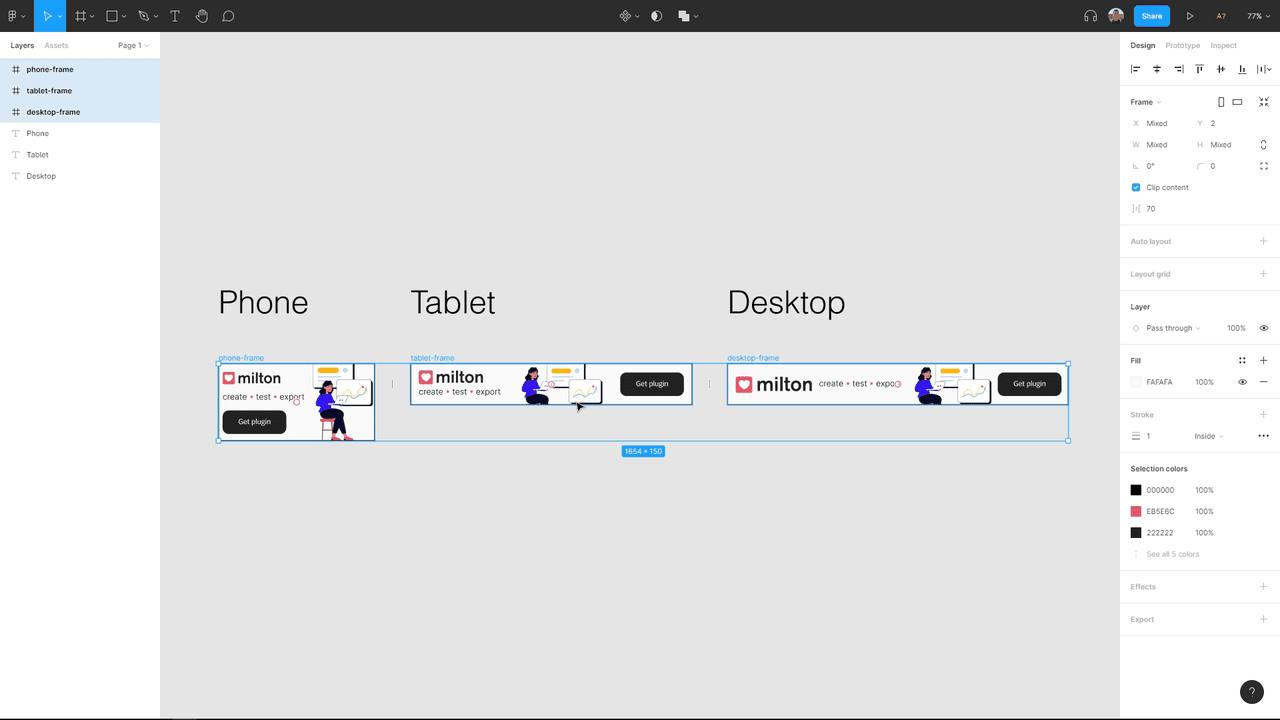
Leveraging Figma's Frames
Like Illustrator, Figma utilizes "Frames" as artboards. Designers already employed these to represent different browser breakpoints. I envisioned harnessing these frames to create responsive embeds that adapt to the browser's width.
The key innovation was merging each frame's exported SVG into a single master SVG. This allowed for de-duplication of common assets, like the largest shared image. Additionally, CSS media queries could selectively display specific frames based on the viewport width.
Unleashing the Power of the Figma Plugin API
Aware of Figma's Plugin API capabilities, I realised its potential to create the desired plugin. Figma plugins consist of two parts: a backend with internal API access and a user-facing frontend. While the postMessage API facilitated communication between these halves for simple tasks, its limitations became evident.
Therefore, I developed a custom helper tool, "postman", acting as an asynchronous message bus. This enabled me to maintain the user interface's responsiveness while awaiting completion of longer backend API calls.
Tackling Text Formatting and Image Optimization
Reconstructing complex text formatting into HTML posed another challenge. To prevent scaling issues and improve accessibility, all SVG text elements needed conversion to HTML. Unfortunately, Figma's API lacked a convenient method to extract text element styles. While designers could modify individual letter colours, fonts, and sizes, the API only supported per-character access.
To overcome this, I iteratively looped through each character, building a map of applied styles. This map then guided the recreation of styles using HTML and CSS.
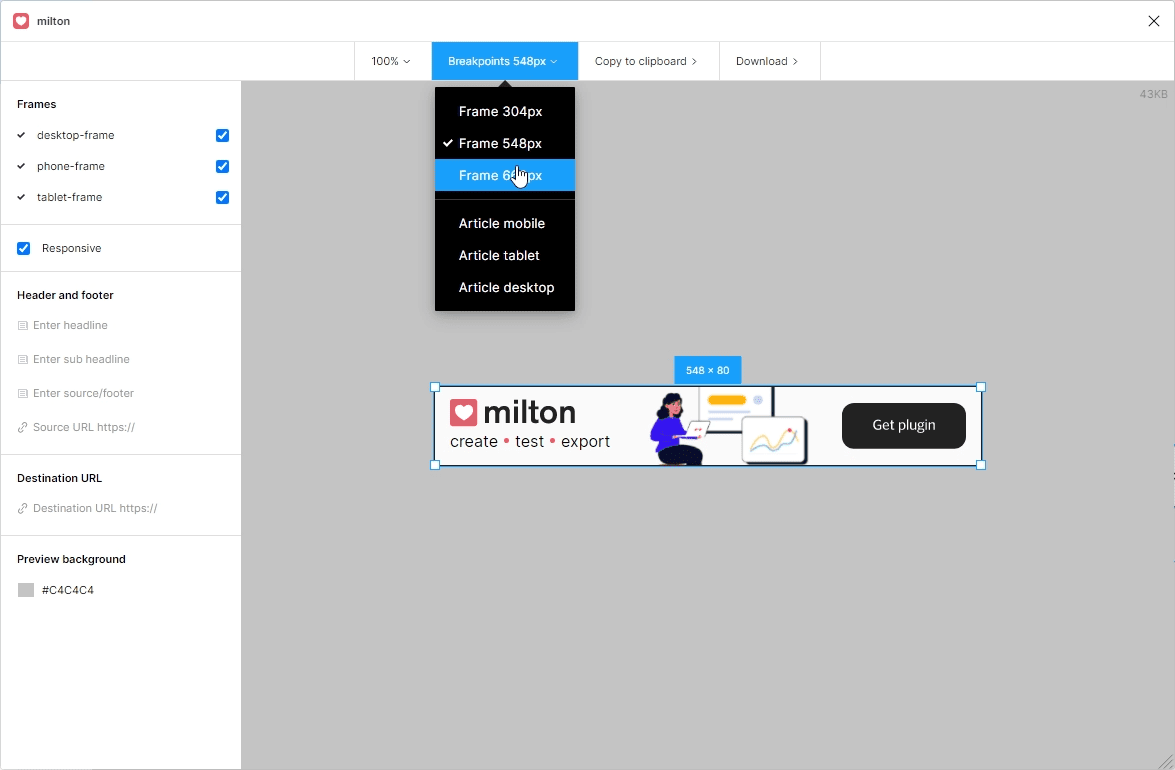
High-resolution images, commonly used by designers but visually shrunk down, presented another hurdle. Figma's export of embedded SVG images in their original size, suitable for print, posed a web performance concern. Resizing and optimising images for web delivery was crucial.
I achieved image optimisation through the following steps:
- Image Format: Determining the image format (JPEG, PNG, etc.)
- Largest Element Dimension: Finding the largest dimension of any SVG element using the image
- Image Size Check: If the image exceeded the largest element size:
- Scaling Down: Scaling the image to match the largest element size
- Format Optimisation:
- JPEGs: Setting quality to 75
- GIFs and PNGs: Quantization into 175-colour index versions
These adjustments, along with other optimisations, resulted in final file sizes small enough for CMS embedding.
Empowering Designers, Streamlining Workflows
Milton proved a game-changer for designers, enabling them to focus on their work without constant developer involvement for minor changes. It also fostered a closer link between embeds and their original Figma designs. Each export contained the Figma document URL, allowing future designers to directly access, modify, and re-export the HTML.
Open-Source and Accessible
Milton was released under the open-source MIT licence in early 2022 and is readily available on both GitHub and the Figma plugin store.